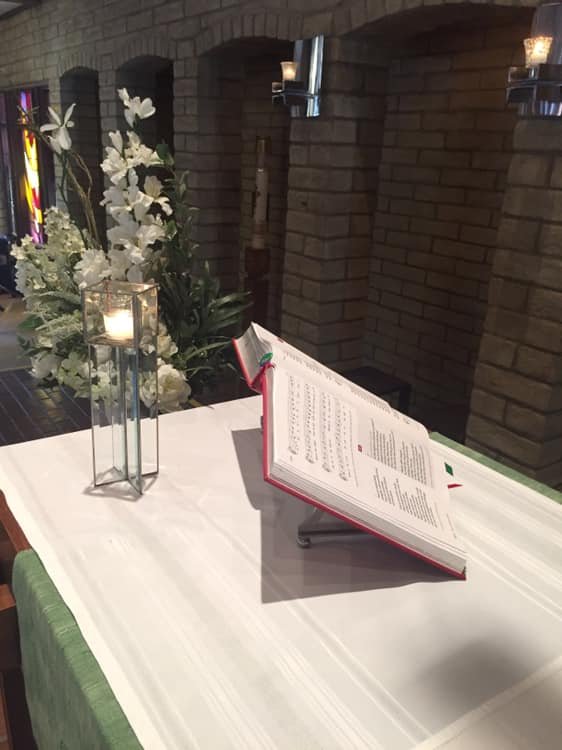
Mission Statement
A Loving, Christian Community, Feeding God’s People in Mind, Body, and Spirit.

Weekly Prayer Focus:
Dear Creator of all, thank you for sending your Son, the instigator of peace. Jesus is the way, the truth, and the light. May we seek peace in all our efforts. Let us strive to follow as close to you as possible. We thank you for pushing us to do what is always best and just. In Jesus’ name we pray, amen.
Weekly Announcements
-
Christmas Decorations
Join us Friday, December 12th at 8:30am as we decorate the church for Christmas. Everyone is welcome to come by and help.
-
Christmas Eve Services
We look forward to worshiping with you on Wednesday, December 24th .
Christmas Eve Service: 6:30 pm
-
Advent Mid-Week Services
Starting Wednesday, December 3rd we will have Advent mid-week services:
Soup Supper: 5:45 pm
Holden Service: 6:30 pm
If you would like to donate soup, rolls, bread, or milk please sign up in the narthex.
-
Book Studies
Both the Men’s and Woman’s Book Studies are on hiatus until February while we pick a new book/topic.
-
Bibles
If you need a Bible, please help yourself to the ones in the pews.
-
Trinity Food Pantry
32 families were served at the Trinity Food Pantry on November 25th:
Food Pantry needs for December 9th:
Cereal, Pasta Roni, Snack Bars, Tomato Sauce, White Rice
None of the following items are needed:
No Mash Potatoes, No Soup, No Green Beans, No Water
Please consider easy open-top cans for the homeless.
Monetary donations can be made to: Trinity Food Pantry
Trinity Food Pantry hours:
2nd and 4th Tuesdays of each month
9:00 AM - 11:00 AM
We always appreciate your support for this vital ministry!
-
Adult Sunday School
Per request, we will continue viewing and discussing Season 5 of “The Chosen”. Looking for volunteers to lead discussions on ELCA Social Statements.
-
Air Conditioning Repairs
Due to extensive repairs to our air conditioning system, we have exhausted our capital fund. We ask you to please consider a direct donation to Trinity Capital Fund to replenish this fund. Thank you!
-
Good Samaritan Fund
The Good Samaritan Fund provides us with the recourses to help those in need. The “fishbowl” is on the table behind the last pew next to the offering plate.
DAILY BIBLE READINGS
-
December 7th, 2025 2nd Sunday of Advent
Isaiah 11:1-10
Psalm 72:1-7, 18-19
Romans 15:4-13
Matthew 3:1-12
-
Monday
1 Thessalonians 4:1-12
-
Tuesday
Romans 15:14-21
-
Wednesday
Matthew 12:33-37
-
Thursday
2 Peter 3:1-10
-
Friday
2 Peter 3:11-18
-
Saturday
Luke 3:1-18
-
December 14th, 2025 3rd Sunday of Advent
Isaiah 35:1-10
Psalm 146:5-10
James 5:7-10
Matthew 11:2-11
Come Worship With Us
Hello and welcome to Trinity Lutheran Church. Our service is at 9:30am on Sundays. Please, take some time to explore the diverse ways that we serve God, each other, and the community. Trinity is a colorful community of faith located in the Sunnyslope area of Phoenix. The congregation is a member of the Grand Canyon Synod, part of the Evangelical Lutheran Church in America. If you are looking for a new church home or just visiting, we invite you to join us. Please join us for any gatherings our congregation offers and may God bless you this day.
July 4th was Trinity's Mortgage Burning! We are mortgage free!
Pastor Karl Guhn Biography
I was born in Mt. Holly, NJ in 1956. I have one older sister and two younger sisters. As a family we had one period away from Mt. Holly, from 1966-1970. During that time, we lived on Kwajalein in the Marshall Islands. For me that was quite an adventure! I graduated from High School in Mt. Holly and attended Dana College in Blair, NE. From Dana I went to Seminary at what is now Luther Seminary in St. Paul, MN. I was ordained in 1982.
I served two churches in my first call outside of Alexandria, MN and then two others in Massachusetts and Connecticut. In 1990 I entered hospital Chaplaincy training and served in that capacity until 2004. I returned to the Parish in Billings, MT from 2004-2011. I then became the head of Pastoral Care in a senior living community until I retired in 2023.
I am married to Peg. It is the second marriage for us both. She has four grown children, and I have a son who lives in North Platte, NE. We have been married for 21 years. We moved to Arizona last year to be closer to her 9yr old granddaughter.
Pastor Ruby's Farewell Service
August 12, 2024
We will miss her greatly.Trunk or Treat
October 29th, 2022
On Sunday April 6th, 2025 Vicar Guy preformed his first Baptism on his granddaughter Brielle Nicole Hansen
About Trinity
Trinity Lutheran Church was incorporated on November 10th, 1948 and looks forward to praising God for many more years. While the good news of Jesus may stay the same, Trinity continues to grow, and we are committed to trusting God and deepening relationships with Him. We strive to be more than just members of a faith-based community, but we strive to be disciples who walk together on our life Journeys.
Our Staff
Karl Guhn Intentional Interim Pastor
Guy Ilunga Assistant Minister
Erik Andersen Office Administrator
Jennifer Overland Bookkeeper
Will Hsiao-Hsi Music Accompanist
Devalyn McZeal Caretaker
Don Brethauer Security Guard
Laurie Schulz Parish Nurse
The Nurses’ Corner
Introduction to new Parish Nurse - Laurie Schulz
(Laurie Schulz will assume some of the Parish Nurse duties as Nurse Jo needed to resign in order to care for her husband.) I've been in Arizona and have been a member of Trinity since 1984. Most of you know me, but let me share a bit of my nursing history. I worked as an RN for over 45 years in Wisconsin and Arizona. My experience includes cardiac care, ER, and home health, as well as caring for my elderly parents and in-laws who had dementia. Prior to retirement I taught nursing at GCC for over 17 years.
How can I be of service to Trinity?
Please check the Welcome Desk and complete a brief Nurse survey so I can assess your interests and hear your ideas. I will continue to call and visit homebound and hospitalized patients. Contact me if you feel someone might benefit. I can check BPs or answer questions during fellowship when I am not teaching Sunday School. Please note: I can provide "nursing" advice, but cannot diagnose or provide medical advice.
I plan to be in the office on Mondays after ladies coffee at 11am and on Thursday mornings as my schedule allows. You can email me at laurie.schulz54@gmail.com or call me at church at if you'd like to meet or receive a call. I plan to post handouts with basic information on common diseases by my office and I will also post links to health information in the Nurse's Corner on this TLC website.
If there is an interest, I would like to have a periodic workshop or possibly a support group for topics such as caregiving, Alzheimer’s/Dementia, heart disease, or diabetes. I can also teach a CPR class. I am going to be taking a "therapeutic touch" course in Spring and will need some volunteers on which to practice.
Church Council
Jeff Schultz President
Kelsey Andersen Vice-President
Noreen Baldwin Treasurer
Laurie Schulz Secretary
Susan Meintel Administrator
Marion Myers At-Large
James Tidwell At-Large
Pastor Karl Guhn Executive Officer
How To Give to support our Mission
If you have a smartphone or computer, you can give online in two ways. You can contribute to Trinity’s mission through Zelle. There are currently no fees to transfer funds with Zelle at most banks. Zelle is available at most US Banks. Instructions on how to use Zelle are available at your bank. Your Zelle donation comes to Trinity through the following email:
bookkeeper@tlcphx.org
Of course, you may also continue to submit your offering with cash or check in an envelope.

































